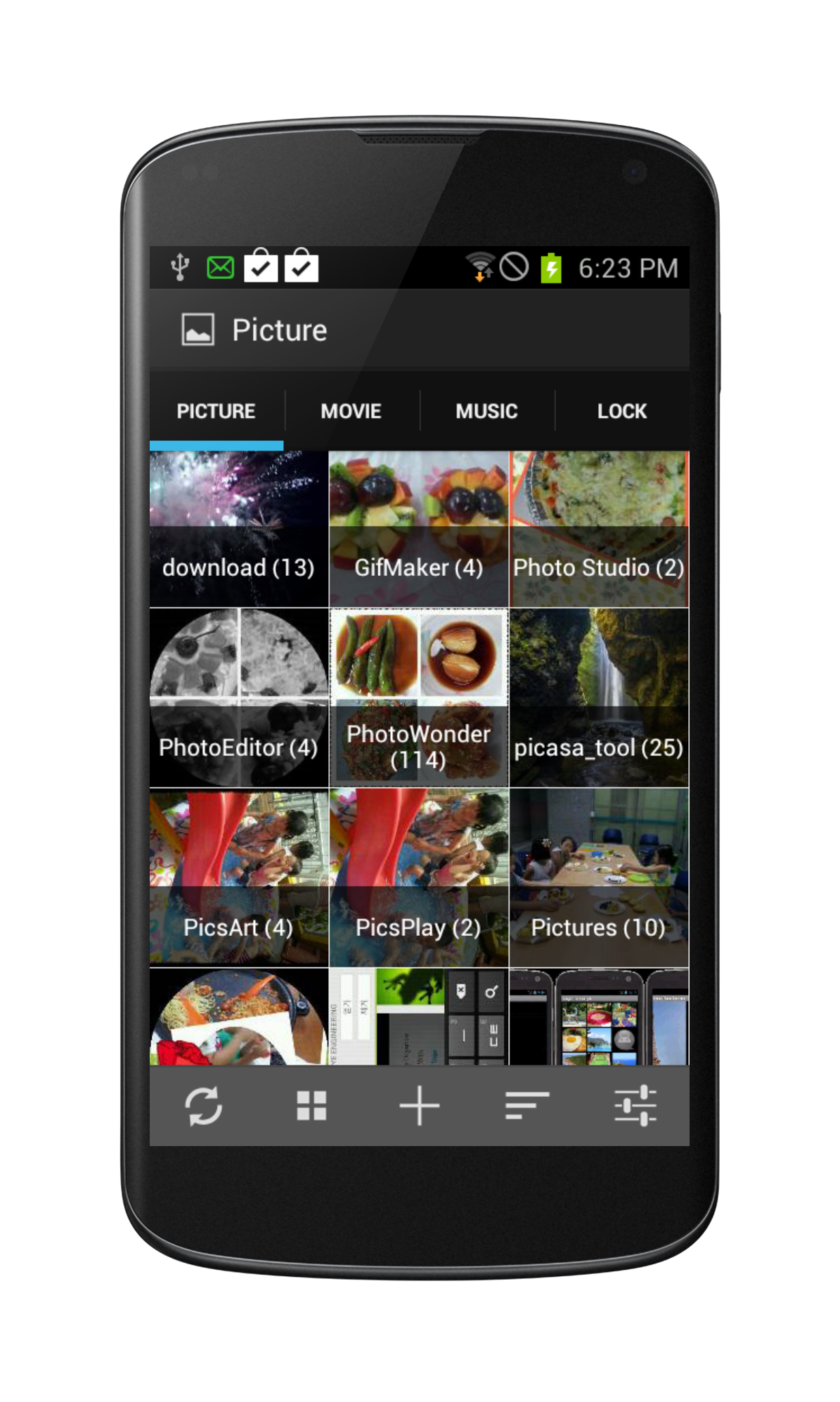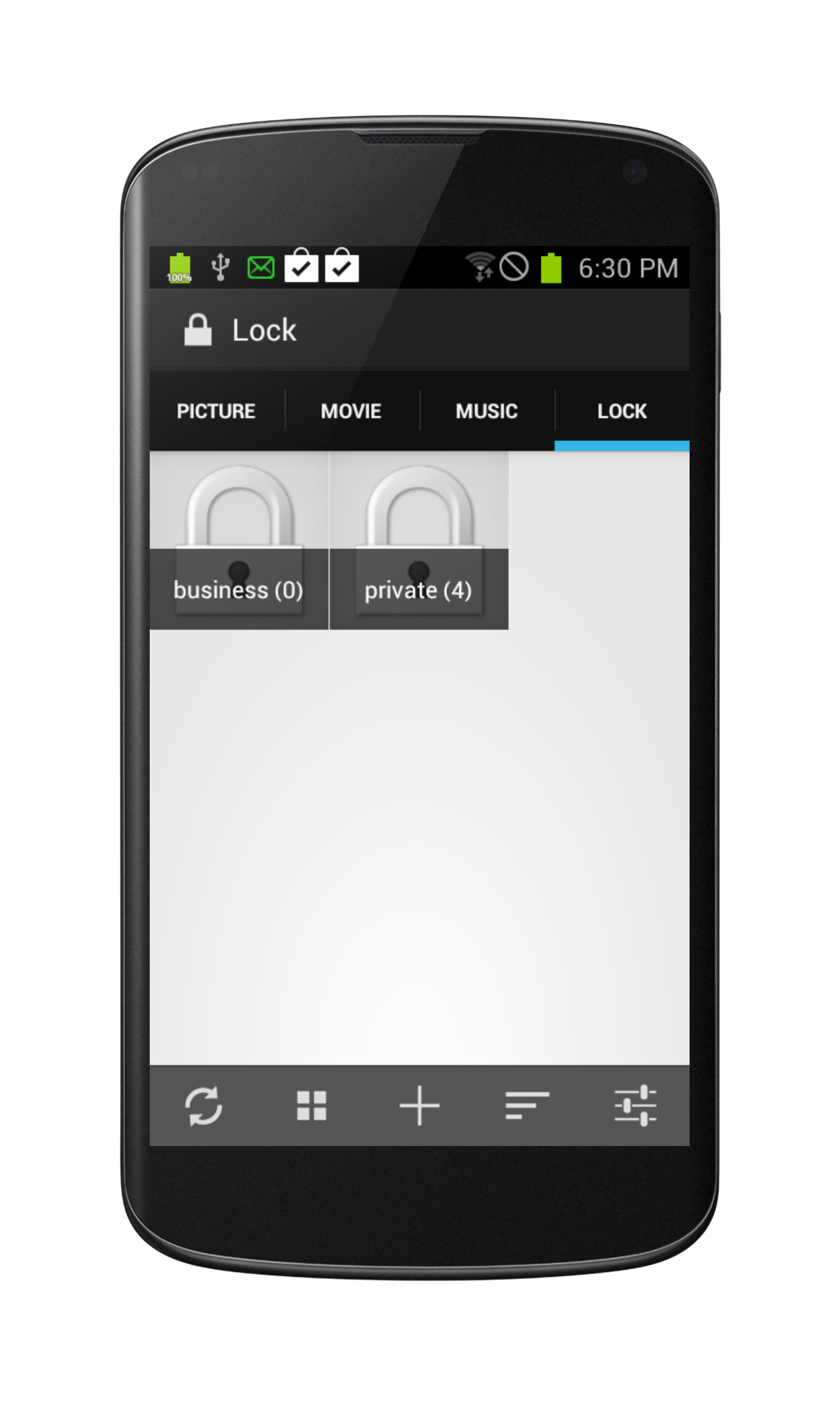Display on the Media View
The Album is a list of media types from a particular folder in the system.
slide the screen to the right and panel view will open. you can navigate easily.
Cross-browser compatibility
If you long press the media, it will switch to multi-select mode. You can work various operations - copy, move, or share etc.